Revit Plugin Masterclass
(Webinar)
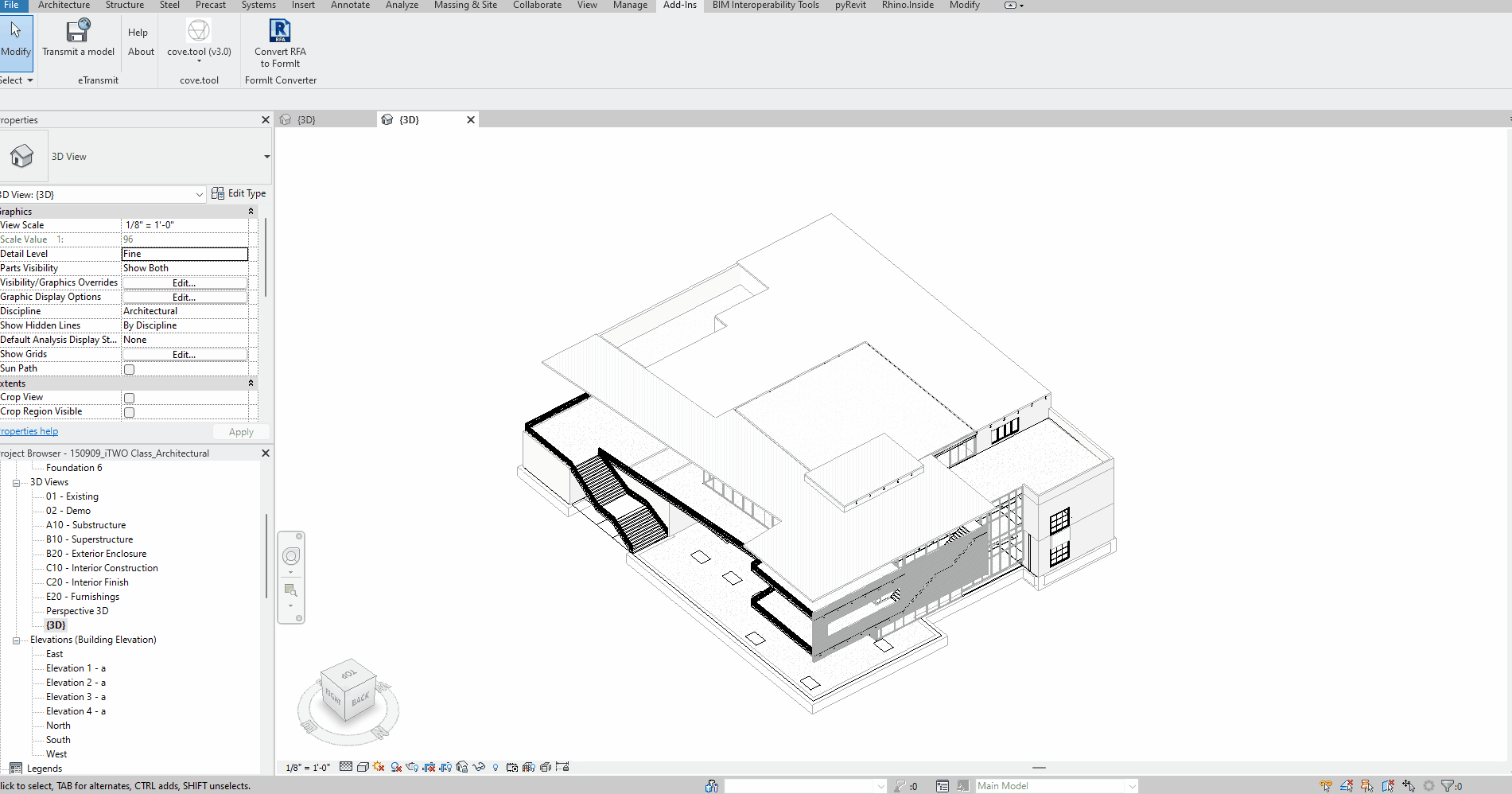
Tips for Advanced Building Performance with Revit and cove.tool
cove.tool lets you translate 3D models from Revit into analysis-ready geometry, saving you hours of remodeling. The latest update to the Revit Plugin provides users with the ability to export geometry from linked models, enhanced error reporting, a new "refresh cove.tool views" feature which allows you to automatically update your cove.tool geometry with any edits made to your Revit model, and new "combined previews" that enable you to visualize your cove.tool geometry before importing from Revit.
This 60-Minute masterclass outlines expert tips and tricks for the Revit plugin and shows you how to get the most out of the updates and added features. It walks through the workflow, from setting up your model, to bringing in your simple or complex 3D geometry from Revit to cove.tool for performance modeling. It shows you how to run specific analysis types (Daylight, Glare, Shadow, Radiation, Views, COVID, Energy, Carbon and Water) on your Revit project.

About the Speaker
Udiksha is a BIM Specialist with the research team at cove.tool. She recently graduated with a Master of Science degree in Architectural Technologies from Georgia Tech. She specializes in integrating building information systems and data through a multi-disciplinary understanding of the built environment and architectural technologies. Her work at cove.tool explores the collaboration of building performance and the rapidly growing technological trends in the AEC industry with BIM capabilities. She believes the true transformation of information from design to construction is through automating building intelligence.
